|
Thanks for your Comment!
Community input helps improve eBay's Help pages.

We're sorry, but we are not able to post your comment at this time. Please try again later.
 |
|
 |
|
|
 Selling
Basics Selling
Basics |
 |
 |
Selling
on eBay is simple. Millions of people just like
you are making extra cash or earning a great living from
selling on eBay. You'll be surprised by what some items
can sell for!
This guide explains how
to sell items on eBay sites around the world. For more
detailed information about selling cross-border, go to
our Export Centre. Our most successful sellers in Hong Kong
sell cross-border, and you can do this too!
|
|
 |
| |
 
|
| |
 |
 |
| |
 3.
Preparing your listing 3.
Preparing your listing |
| |
 |
 |
Preparation is key! Make
sure you do your research before you sell your item.
Use eBay's completed items search to find
similar items that have successfully sold on eBay. Just click on
the advanced search link in the upper right hand corner of every
eBay page.
You can gain great insight into the price
at which people start their items, the format they use (auction
or fixed price), how they describe their items and what category
they list in. This will give you ideas on how to list your own item
to get the best price possible.
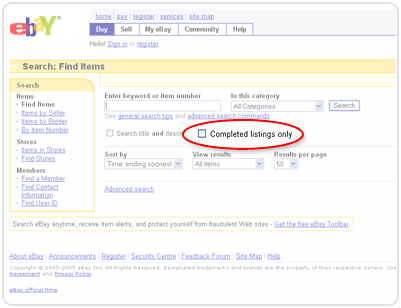
|
| |
 |
 |
| |
 6.
Managing and completing your sales 6.
Managing and completing your sales |
| |
 |
 |
Use My eBay
to track all your activity; it is especially useful if you have
more than one item for sale or if you are both selling and bidding
on several items.
My Messages is a secure place to receive
eBay alerts about promotions and eBay information.
Once the listing ends, it's time to collect your payment from the
buyer and send the item. Here are a few things to remember:
- After the listing ends contact your
buyer to arrange payment and delivery details
- Remember to only post the item after
you've received payment from the buyer.
- Package your item well to limit the risk
of damage.
Leave feedback for your
buyer and encourage them to do the same for you.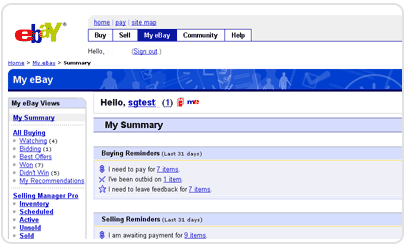
Many sellers in Hong Kong use eBay to sell their
goods to the world. Go to the Export
Center to get detailed information about how to get started.
|
|