| 一旦完成利用信用卡確認身份的程序後,你便需要把 eBay 和 PayPal 帳戶連結起來。 |
| |
| 如你已經確認身份,請依照以下步驟來確定帳戶已經連結。 |
| |
|
| |
| |
| 1. |
前往 eBay 香港首頁, 登入 「我的 eBay」 (My eBay )你將需要登入你的 eBay 帳戶 。 |
| |
|
| 2. |
2. 在「帳戶」(My Account ) 頁內,如果你已經連結
PayPal 及 eBay 帳戶,你會看到「我的 PayPal 帳戶資料」 (My PayPal Account
Information) 部份: |
| |
|
| |
 |
| |
|
|
| |
|
| 1. |
前往: 「我的 eBay」 (My eBay ) 登入 eBay 帳戶。 |
| |
|
| 2. |
在「帳戶」(My Account ) 頁內,按「地址資料」
(Addresses)。 |
| |
|
| |
 |
| |
|
| 3. |
按「查看所有地址」 (View all addresses)。
|
| |
|
| |
 |
| |
|
| 4. |
查看已連結的地址。 |
| |
|
|
| |
| 1. |
前往 「我的 eBay」 (My eBay ) 登入 eBay 帳戶 |
| |
|
| 2. |
在「帳戶」(My Account ) 頁內,按「地址資料」
(Addresses)。 |
| |
|
| |
 |
| |
|
| 3. |
按「查看所有地址」 (View all addresses)。 |
| |
|
| |
 |
| |
|
| 4. |
點擊「新增 PayPal 地址」 (Add PayPal
Addresses)。 |
| |
|
| |
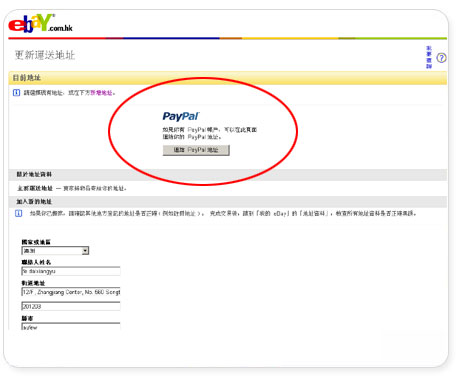 |
| |
|
| 5. |
之後你需要登入你的 PayPal 帳戶,按「Get PayPal
Addresses」,然後再按 「繼續」(Continue)。一旦成功連結帳戶,你會收到從
PayPal 寄出的確認通知。 |
| |
|
| |
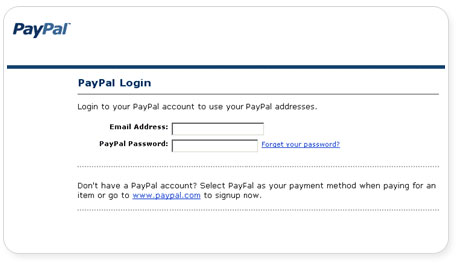 |
| |
|
| |
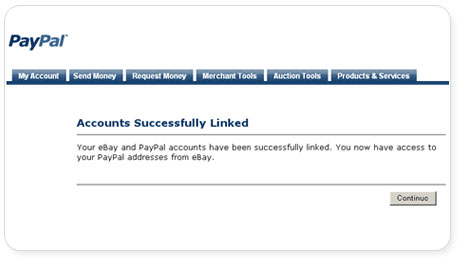 |
| |
|
| 6. |
要了解更多關於認證或連結 PayPal 帳戶的資料,請前往 常見問題頁。 |
| |
|
|
|
| |