 |
Once you have completed the PayPal verification process, by linking and confirming your credit card with PayPal, you’ll need to link your eBay and PayPal accounts.
If you already have a verified PayPal account, follow the steps below to link your account or to confirm your accounts have already been linked.

- Go to: My eBay and sign in to your eBay account.
Note: Currently, you can only complete the linking process on eBay sites that are integrated with PayPal, such as eBay.com. eBay.com.au, or eBay.co.uk. Beginning in April 2008, you will be able to login directly to ‘my eBay’ on ebay.com.hk to link your PayPal and eBay accounts.
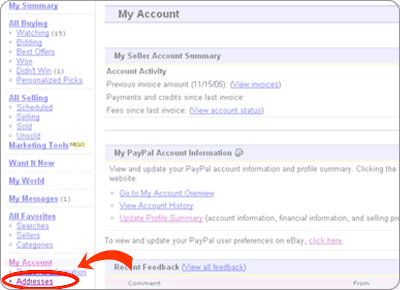
- Click on the ‘ Addresses ' page in ‘ My Account ' section .
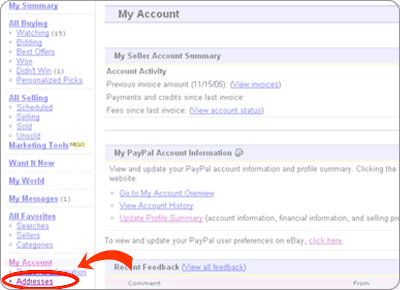
- Select ‘ View All Addresses '
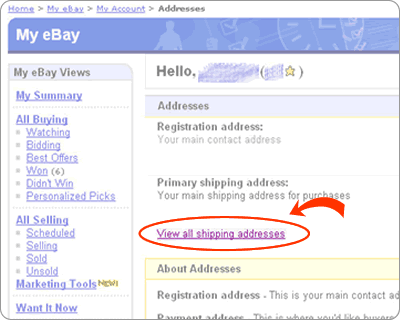
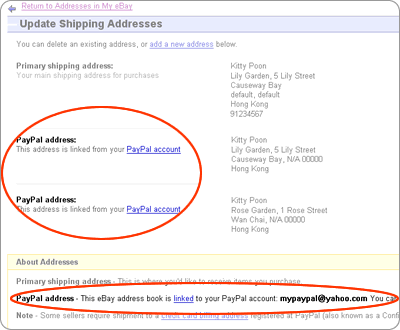
For more information about verifying or linking your PayPal account, visit our FAQ page .
Back to top

- Go to the My Account page in my eBay by clicking on the link below.
https://my.ebay.com/ws/eBayISAPI.dll?MyeBay&CurrentPage=MyeBayMyAccounts&ssPageName=STRK:ME:LNLK
You will be asked to login to your eBay account.
Note: Currently, you can only complete the linking process on eBay sites that are integrated with PayPal, such as eBay.com. eBay.com.au, or eBay.co.uk. Beginning in April 2008, you will be able to login directly to ‘my eBay’ on ebay.com.hk to link your PayPal and eBay accounts.
- Click on the ‘ Addresses ' page in ‘ My Account ' section.
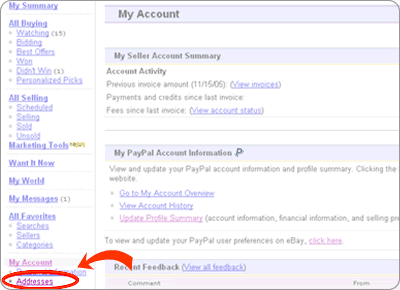
- Select ‘ View All Addresses '
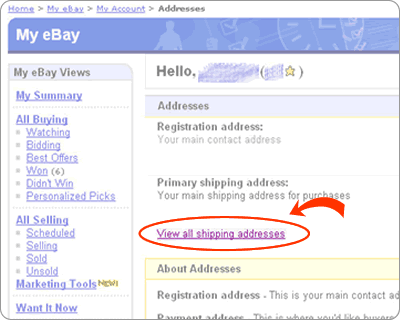
- Click on the ‘ Add PayPal Addresses '
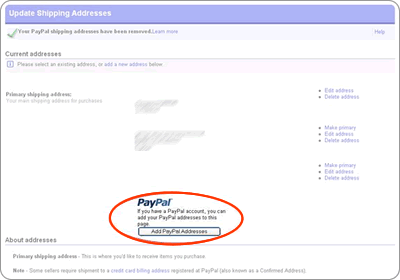
- When prompted, login to your PayPal account, click ‘ Get PayPal Addresses' and then click ‘ Continue' . Once you have successfully linked your accounts, you will receive a confirmation from PayPal.
For more information about verifying or linking your PayPal account, visit our FAQ page .
Back to top
|
| |
|