|

Thanks for your Comment!
Community input helps improve eBay's Help pages.

We're sorry, but we are not able to post your comment at this time. Please try again later.
 |
|
 |
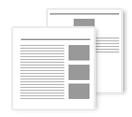 |
Merchandise |
 |
A
few of the areas where such merchandising can ease
transactional friction include: Item Title, Item
description, Photos, View Item Page and About Me Page
|
|
 |
When
considering any online purchase, there are certain "friction points"
that may positively or negatively impact a buyer's decision to buy
and how much they are willing to spend. These friction points can
range from understanding exactly what is being sold, to questions
about shipping and payment, to the level of trust in you as a seller.
Effective
merchandising on eBay can minimize many of these friction points,
leading to higher sales and profitability. A few of the areas where
such merchandising can ease transactional friction include:
|

|
 |
 |
| |
 Item description
Item description |
| |
 |
 |
A good description
is concise, well organized, and easy to read. If you are not familiar
with html, you can use eBay's text editor to create bold text,
bulleted lists, and other formatting options. The more information
you provide, the more likely buyers are to place a bid. Look at
your item as you write your description and include:
- Type: Item model or style.
- Brand: Manufacturer or designer, etc.
- Condition: New vs. vintage, etc.
- Value: MSRP, estimated, or appraised value.
- Other attributes: Size/measurements, etc.
.
|
| |
 |
 |
| |
 Photos
Photos |
| |
 |
 |
A picture really
is worth a thousand words! Use clear pictures from a variety of
angles to accurately show your item.
- eBay
Picture Services.
Add pictures to listings quickly and easily by using eBay
Picture Services. The first picture is free and each additional
picture is only $0.15. Did you know that items with 2 or more
pictures are 9% more likely to sell?
- eBay
Picture Manager.
Storing and managing pictures is now easier than ever with eBay
Picture Manager. Picture Manager is fully integrated with
the Sell Your Item form and Selling Manager Pro. Just drop and
load the picture into a listing and you are ready to go! Picture
Manager is the ideal solution if you are selling selling several
items.
Picture
Upgrades
- Gallery
Choose the Gallery
listing upgrade to display a thumbnail photo right next to your
listing to attract buyers. Gallery listings are shown to increase
final price by an average of 11% are are 9% more likely to sell.
- Supersize
Select the Supersize
upgrade to show your items big and up close. A larger picture
helps show the details so you receive fewer questions from potential
buyers, saving you time and money!
|
|
|