In order to assist you in making your business more efficient and profitable, PayPal has easy-to-use reporting tools, so that you can accurately settle and reconcile your transactions, especially when it comes to fulfilling orders.
Check Your Transactions – Easy Reporting for Quick Fulfillment
You can view your transactions history online, or you can download them to an excel file by simply selecting the desired date range. The report will contain information regarding the eBay auction (item #, etc.), the buyer’s postage address, payment status, etc., for fast and easy fulfillment/postage. Learn more.
- Select your date range and activity type
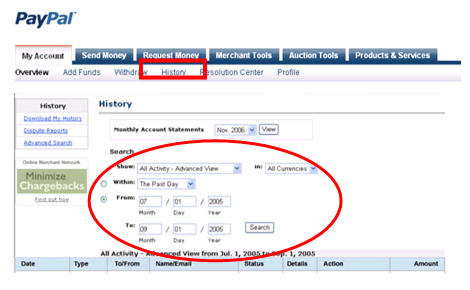
- View your transaction history online or download it.
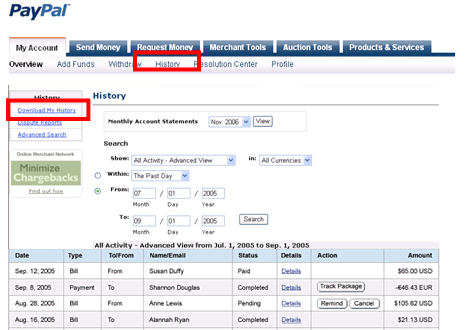

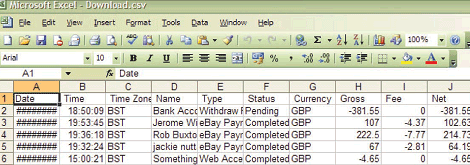
- Export your history details, so that you can fulfill orders and analyse your sales with one, easy report.
Tip: Downloadable reports have more selection options and information available than the online reports.
|


