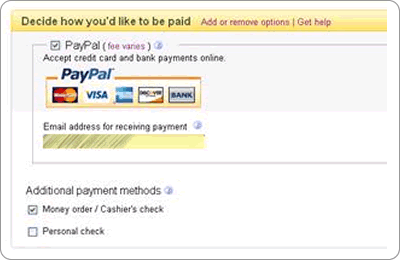
- Review and Submit your Listing.
Save Time! To automatically include PayPal as a payment option for all of your international listings, follow these steps to save time. No more manually selecting the PayPal option each time you list an item!
- Login to your eBay account and go to “my eBay″.
- Go to “Preferences″ in “My Account″ Section
- Under “Selling Preferences″, click show “Payment from Buyers″
- To change or update your preference, click “Edit″
- Select “Offer PayPal as a payment method in all my listings″
You can also set your Auction Preferences in your PayPal account. Learn more. 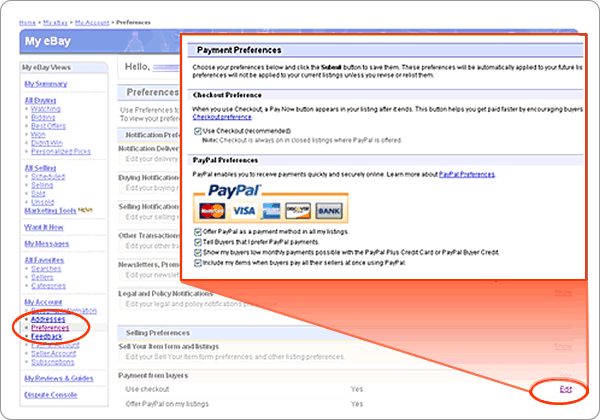
Additionally, for all of your international transactions, PayPal’s easy reporting tools provide you with the important transaction information, such as the buyer’s postage address, payment status, etc – all the information you need in one convenient location, so you quickly complete your shipments and efficiently manage your business. Learn more. |


